
Windows VHDX Install via DISM++ with Native Multiboot
Windows VHDX Install via DISM++ with Native Multiboot

Windows VHDX Install via DISM++ with Native Multiboot

Android Debug Bridge (ADB) is a versatile command-line tool that allows users to interact with Android devices. scrcpy is a powerful tool that allows users to control and mirror Android device’s screen on computer. Prerequisites: Enable Developer Options on Android device: Go to Settings > About phone. Tap Build number 7 times until you see a message saying “You are now a developer!” Enable USB Debugging: Go to Settings > System > Developer options....

Set Git Bash as the Default Shell for SSH on Windows 10

How to Join a Domain with an Existing Computer Account in Server

Download and Deploy Microsoft Office
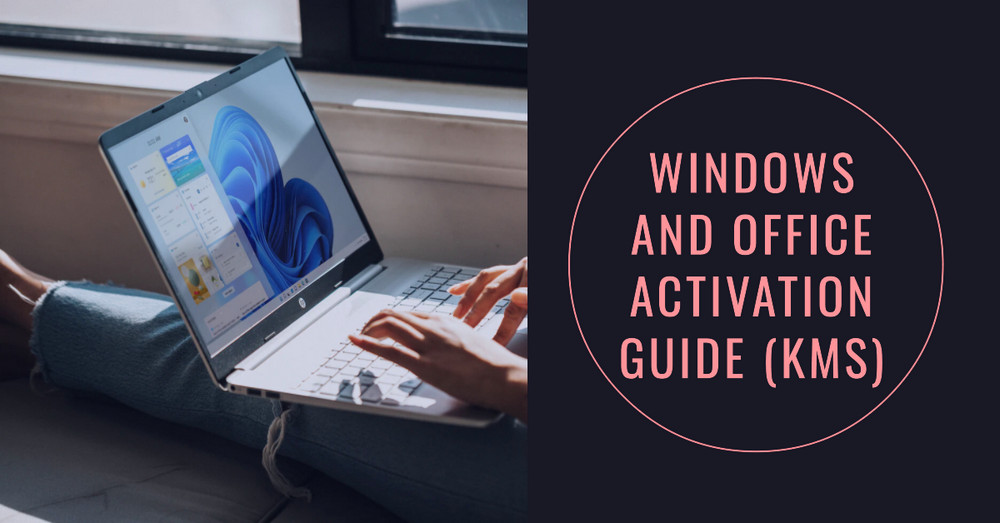
Windows and Office Activation Guide (KMS)
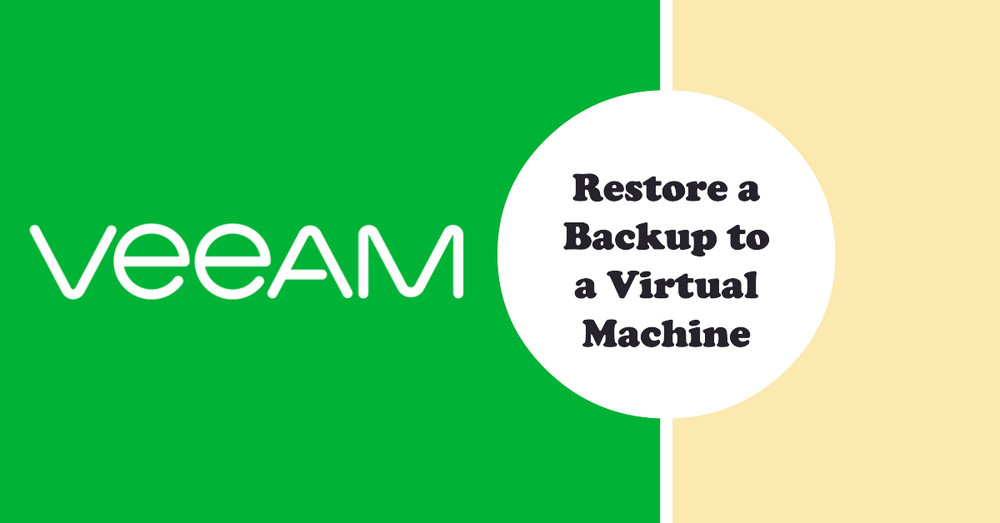
Use the Veeam Backup & Replication to P2V

Set Git-Bash as Default Shell in Windows Terminal
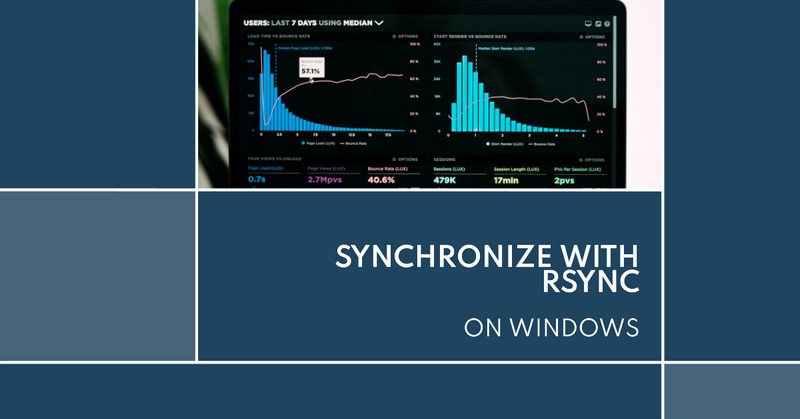
Synchronization Solution on Windows (RSYNC)
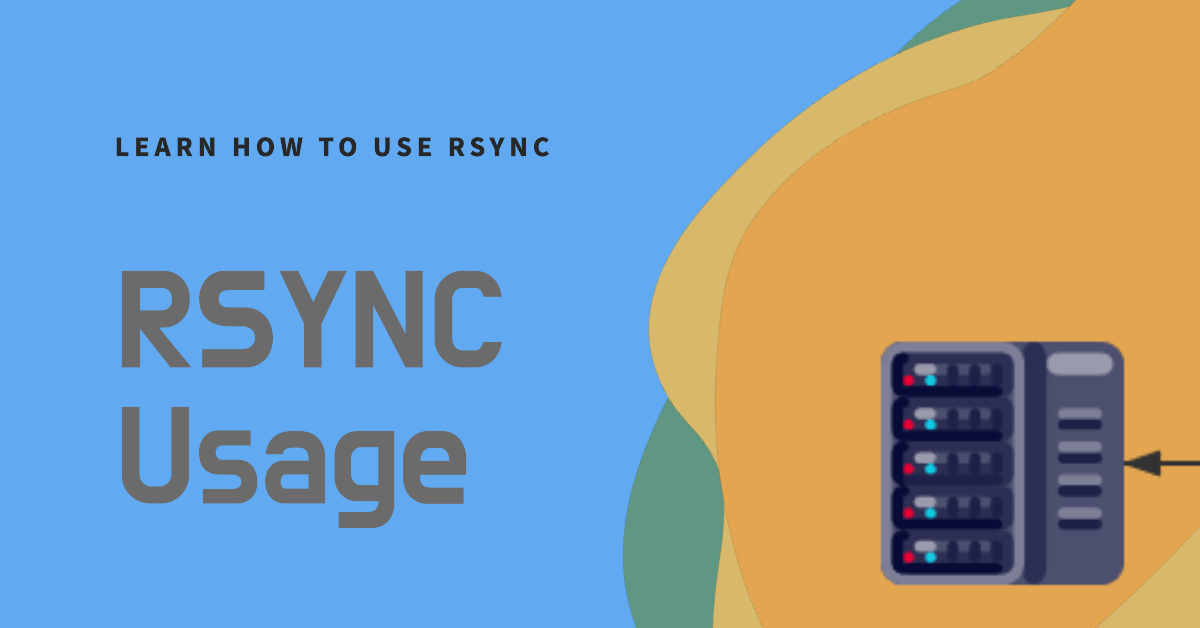
Introduction Rsync is an open-source application that provides fast incremental or mirror backup by leveraging built-in data deduplication algorithms. It is included in almost all Linux distributions. Features Can update whole directory trees and filesystems Optionally preserves symbolic links, hard links, file ownership, permissions, devices and times Requires no special privileges to install Internal pipelining reduces latency for multiple files Can use rsh, ssh or direct sockets as the transport Supports anonymous rsync which is ideal for mirroring Basic Use 1 rsync -option source/ destination/ Option Description -v Verbose mode, outputs detailed information -r Recurse into directories -a Archive mode (-rlptgoD, no -A, -X, -U, -N, -H) -h Output numbers in a human-readable format -z Use compression to transfer data -e Specify the remote shell to use -P Same as –partial –progress -W Copy files whole (without delta-xfer algorithm) –progress Show progress during transfer –delete Delete extraneous files from destination directories –remove-source-files Sender removes synchronized files (non-dir) –exclude=PATTERN Exclude files matching PATTERN –include=PATTERN Don’t exclude files matching PATTERN –copy-as=USER[:GROUP] Specify user and optional group for the copy –chmod=CHMOD Affect file and/or directory permissions Samples 1 rsync -avh /home/user/data/ /mnt/backup Copy /home/user/data/ (as source directory) to /mnt/backup (as destination directory), using the options -avh....